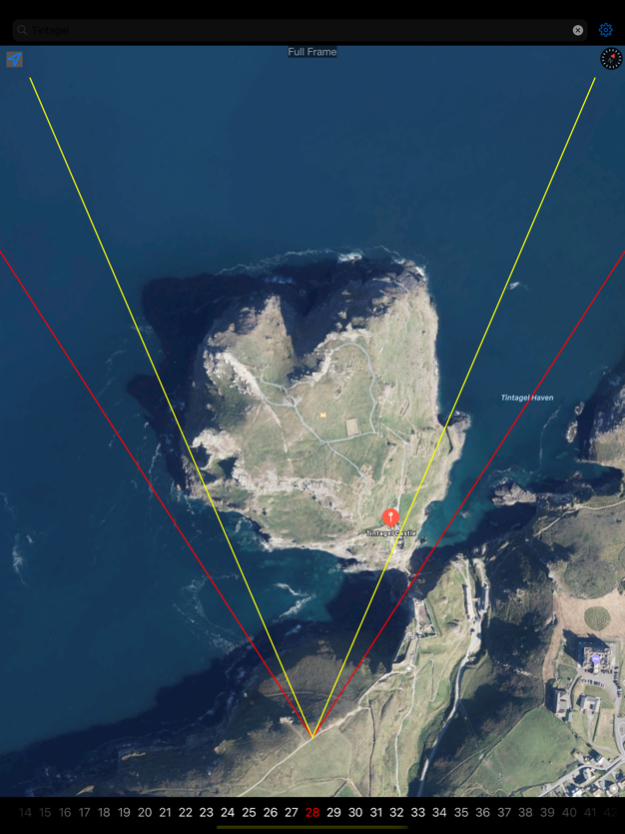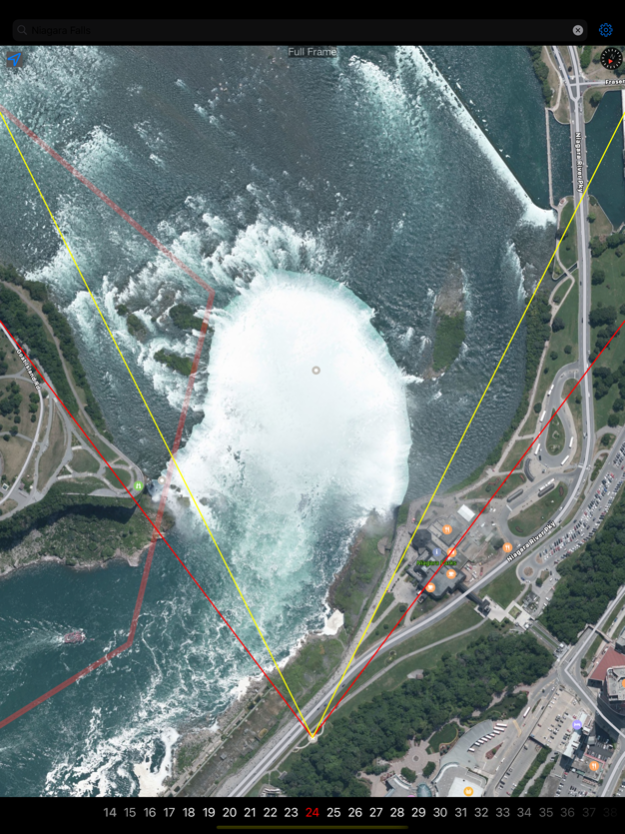Lens Planner 1.3
Continue to app
Paid Version
Publisher Description
Check out my new app, Photo Boffin, which includes the functions of Lens Planner and much more.
Have you ever thought of a photograph you would like to take, but are not sure if the vantage point will work with the lenses you have available?
Ever wonder long or wide a lens you will need to be able to capture a scene?
Lens Planner overlays a field of view representation over a map, allowing you to better plan landscape or cityscape photo shoots.
Focal length and camera format can be chosen, with many popular formats included, and the ability to add your own custom formats.
Lens Planner is very useful to determine locations to photograph from, and what gear you may need to get your shot.
Notices:
While every effort is made to accurately represent the information provided, factors such as map angles or inaccuracies, variations in the actual focal lengths of lenses, or other errors may cause the actual field of view to be different. Please make sure that you have some margin of error before taking a trip or spending money. We cannot be held responsible for loss greater than the return value of the app.
BlackMagic is a registered trademark of Blackmagic Design Pty. Ltd.
Canon is a registered trademark of Canon, Inc.
Names are used for reference only, I am not affiliated in any way.
Jan 21, 2024
Version 1.3
Compatibility Updates
About Lens Planner
Lens Planner is a paid app for iOS published in the Screen Capture list of apps, part of Graphic Apps.
The company that develops Lens Planner is Peter Holdmann. The latest version released by its developer is 1.3.
To install Lens Planner on your iOS device, just click the green Continue To App button above to start the installation process. The app is listed on our website since 2024-01-21 and was downloaded 1 times. We have already checked if the download link is safe, however for your own protection we recommend that you scan the downloaded app with your antivirus. Your antivirus may detect the Lens Planner as malware if the download link is broken.
How to install Lens Planner on your iOS device:
- Click on the Continue To App button on our website. This will redirect you to the App Store.
- Once the Lens Planner is shown in the iTunes listing of your iOS device, you can start its download and installation. Tap on the GET button to the right of the app to start downloading it.
- If you are not logged-in the iOS appstore app, you'll be prompted for your your Apple ID and/or password.
- After Lens Planner is downloaded, you'll see an INSTALL button to the right. Tap on it to start the actual installation of the iOS app.
- Once installation is finished you can tap on the OPEN button to start it. Its icon will also be added to your device home screen.